Categories
Tags
Newsletter
Subscribe to the QRP International neswletter and get all the news on trends, useful contents and invitations to our upcoming events
Subscribe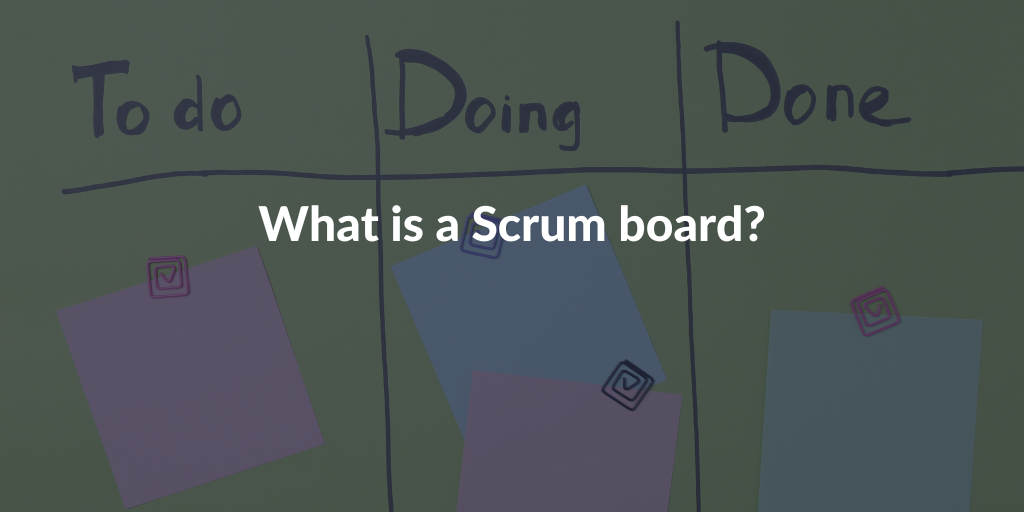
Are you considering using Scrum without fully understanding the Scrum board? Not a good idea! The Scrum board is the essential part of any Scrum sprint and is a valuable resource for your project. So it’s best to understand what it is before you start.
The Scrum board is a visual way of managing and organizing projects, broken down into sprints of defined time. Scrum boards help Scrum teams visualise backlog items and work progress throughout sprints. Scrum boards are also called Scrum task boards, sprint boards, Scrum dashboard or Scrum dashboard.
The Scrum teams are responsible for updating and maintaining the Scrum board (not the Scrum Master or the Product Owner!). The Scrum dashboard helps team members see who is doing what tasks and how many tasks or user stories are currently in progress, to help visualise their progress.
So what are the differences between a Scrum and Kanban board?
The Kanban board is a board that tracks the process flow while maintaining the number of activities in progress. Kanban is like a basketball game, where a completed task equals a point and a team tries to minimize the time between shots.
The Scrum board is a table of tasks following the work in sprints. A sprint is a short, consistent and repetitive period of time. The duration of the sprint is short enough to keep the team focused, but long enough to provide an increase in deliverable work.
The main differences are as follows:
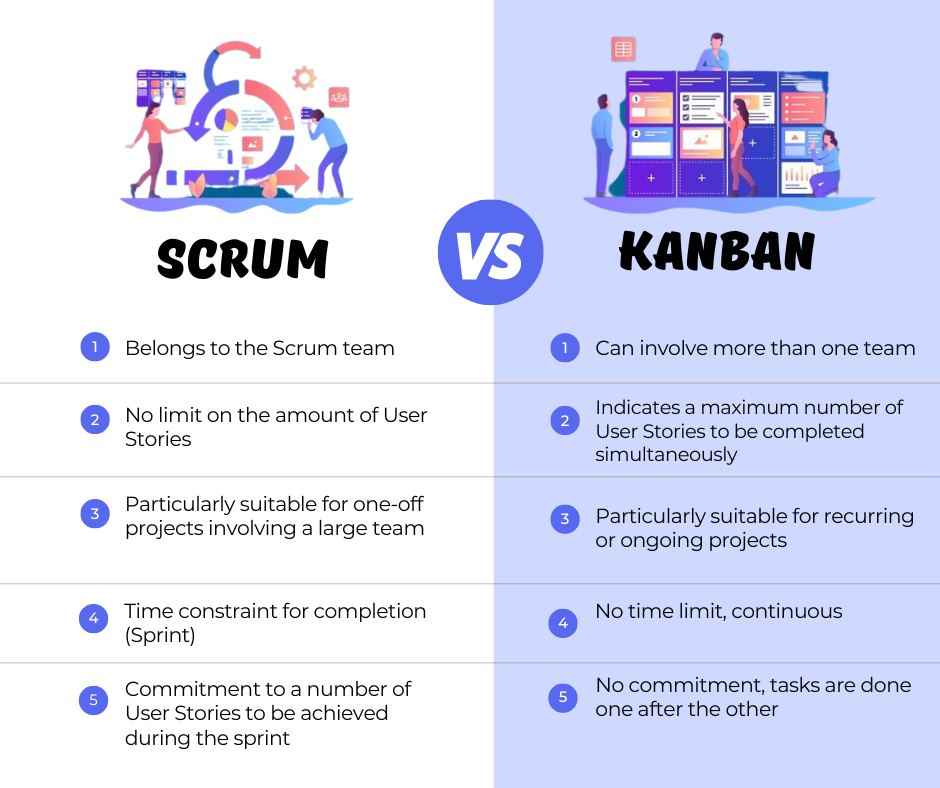
The Scrum board is visible and accessible to everyone. It allows the team to know clearly who is doing what, where the tasks are and thus avoid any confusion.
The daily Scrum, the daily meeting of the development team, usually takes place in front of the Scrum board, standing up and taking no more than 15 minutes. In this way, each participant can easily identify the tasks on which his colleagues are working and their status. This can be the time to move a post-it note that you are responsible for, although this can be done at any time, as soon as the status of the user story needs to be changed.
Any delays in development can thus be easily detected. At a glance, it is possible to get an overview of the sprint and to spot user stories that seem to stagnate or linger in the wrong column. Once the problem has been identified, it is possible to solve it.
All the post-its in the left-hand column must be in the right-hand column at the end of the sprint. Thus, with the help of the Scrum board, the team ensures that the objective of each sprint is met.
The Scrum board is very useful to the Scrum Master during the sprint retrospective as it provides immediate feedback on the status of the project.
The Scrum board has many advantages and allows:
When determining how to use a Scrum board, the first thing to remember is that there is no specific way to use it. You can customize your Scrum board to suit your needs.
The Scrum board is divided into at least three parts: tasks to do, tasks in progress and completed tasks. For an even more detailed management of tasks, it is possible to add an additional column with for example :
In their dedicated video, Constantin Guay and Jean-Pierre Lambert recommend a simple table with 4 columns:
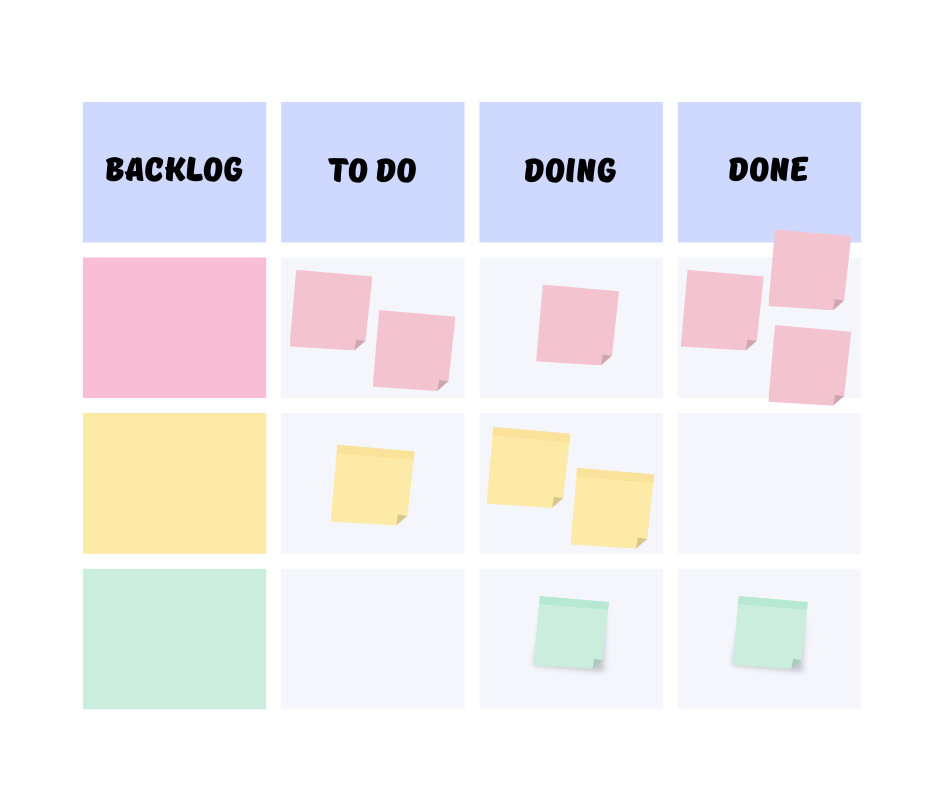
The user stories are then broken down into technical tasks to be moved horizontally on the board, according to the status of the task (to do, in progress, done).
Additional columns can be added as the sprint progresses, but only if there is a real need to put limits on the work in progress.
It is also important to recall the Definition of Done on the board. The DoD is an artefact that makes the work steps explicit without imposing an order. The team should agree in advance what “Done” means. For example, whether it is sufficient for the tasks to be done, whether the tasks should be done and tested, or whether any problems encountered should also be solved.
Reminder: Do not add new “To Do” items to the table until all ongoing tasks are in the “Done” column.
It is also important to ensure maximum visibility of the Scrum board, by placing it in an easily accessible location.
It is important to use different sizes and colours of Post-it notes. Imagine a Scrum board covered with post-it notes, all in yellow. In this case, it is difficult to find your way around without reading all the headings, and you lose one of the main advantages of the Scrum board, which is to get an overview of the progress of developments. Typically, it is recommended to use large rectangular or square post-it notes to identify a user story. It will then be possible to use smaller rectangular post-it notes of a different colour to identify the tasks related to this user story.
Scrum boards can be either an actual physical board, such as a whiteboard, or a virtual version through online software. In both cases, it has the same purpose: to show the team what has already been done, what still needs to be done and to provide a clear picture of the sprint status.
Since many companies work in Scrum remotely, virtual Scrum boards have become a practical tool to facilitate remote collaboration. Various online Kanban and Scrum tools allow the whole team to be present on the board: JIRA, Trello, Miro, Leankit and others.
Would you like to learn more about the Scrum methodology? QRP International offers different Scrum courses. Feel free to write to us for more information!
Also read: What is Scrum?
Scrum Roles and Responsibilities